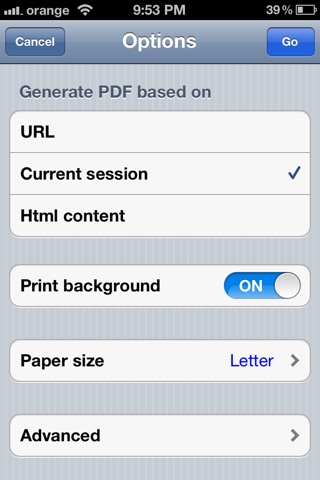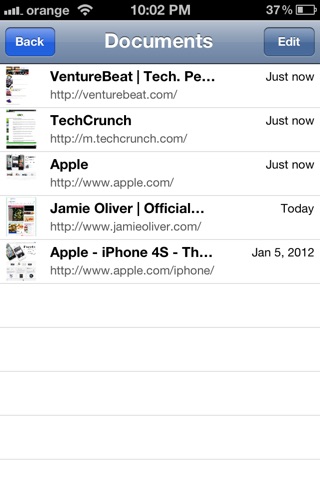send link to app
Pass It On app for iPhone and iPad
4.2 (
6302 ratings )
Productivity
Developer: Pass It On
Free
Current version: 1.0, last update: 7 years agoFirst release : 25 Jan 2012
App size: 2.54 Mb
Create PDFs of any web page -- as easily as browsing there and tapping!
1. Surf to any URL, for example, use the built-in search feature.
2. If needed, log into the site... yes, you can create PDFs of any private, password-protected site.
3. When on the page you want to convert to PDF, tap the context menu and choose the "PDF" action.
4. Pass it on! Print your PDFs or send them to others by e-mail right from within the app!
Share personal or business information with other users of mobile devices, and on the Internet... with PASS IT ON!